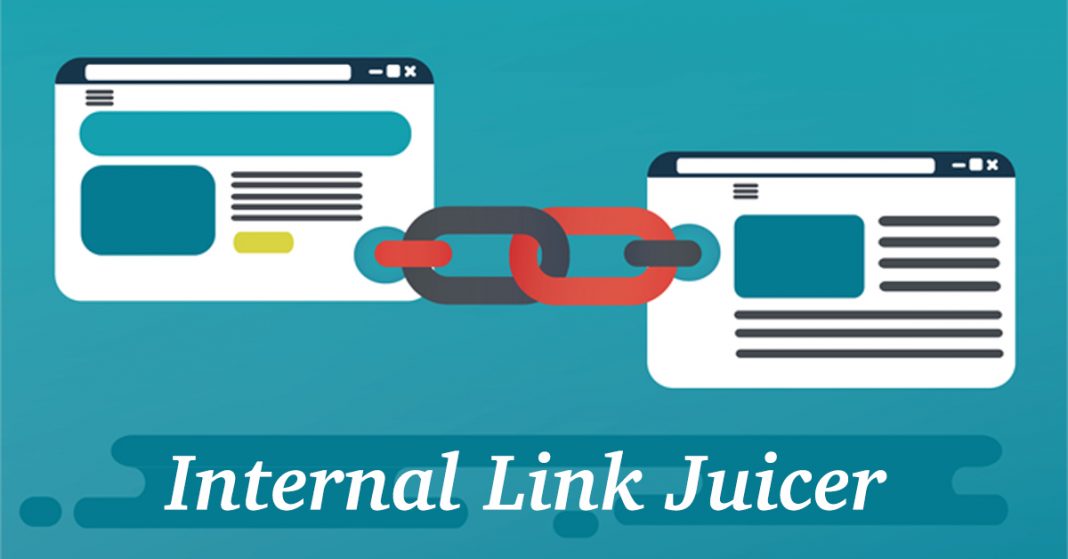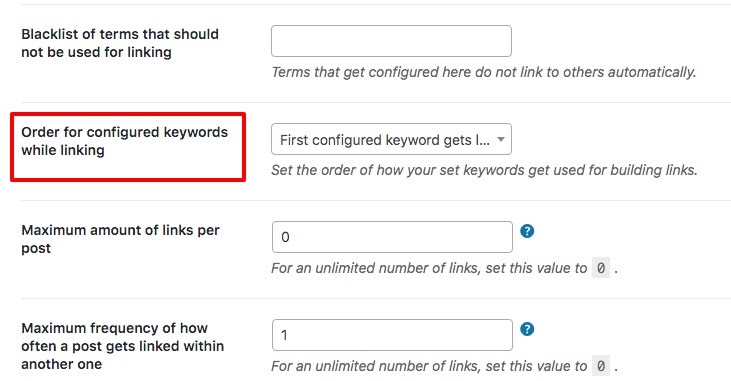Don’t think you need internal linking for your website? Here’s what internal linking can do for you:
- Internal links are links that help you navigate from one page on a domain to another page on the same domain.
- They are generally used in the main navigation and allow your readers to find relevant links to your posts within your website.
- They help to set up an information hierarchy for the given website.
While focusing on establishing an SEO friendly structure, internal linking is the best practice to follow. It not only enables navigating from one page to another in the same domain but helps to broaden link equity around your website. It helps you institute site architecture and establishes better customer experience by providing easy navigation.
Internal links play a significant role in increasing your rankings and makes it so much more user friendly. With the growth of your website, and as your content broadens it can be difficult to handle internal linking. This can be tiresome and there is a big chance to overlook opportunities while doing it manually.
How to pick the right plugin for internal linking?
To make your website as SEO friendly as possible, Internal Link Juicer can handle internal linking for you. It is one of the most accepted internal linking plugins for WordPress.
In this article, we will discuss in detail what is the Internal Link Juicer Plugin, its features, how to install and activate it, and pricing plans.
What is the Internal Link Juicer Plugin?
Internal Link Juicer is a high-performance plugin for WordPress especially beneficial to bloggers and online businesses. It is semi-automatic and the elevated feature is that it assists you by automatically inserting internal links in your content. While putting up posts or pages, with the use of a few key phrases the internal link juicer plugin will utilize these phrases to add internal links that are relevant to the posts.
The most noteworthy aspect is that Internal Link Juicer helps by design to vary the anchor text. This is not the case with many other internal link plugins as they may repeat some text. Some other automatic internal link plugins just repeat the same anchor text(s) again and again which does not look that good.
Internal Link Juice helps you deal with this issue and also provides you with plenty of other options to work with.
Some of the benefits of Internal Link Juicer are as follows:
- Customize internal or external links for automatic linking.
- A comprehensive link analytics page to evaluate inbound links, outbound links, and anchor text distribution.
- Interlinking pages is done manually and sets up your page for SEO friendly content every time for your new posts. Once you put together the plugin with suitable keywords, links are routinely created by the plugin itself.
- With thousands of installations and satisfies users, it can be said that it is a functional and well-liked WordPress plugin for internal linking.
- You have full control when you use Internal Link Juicer by providing the blacklist and whitelist options. The posts that you do not want to link can be blacklisted and those posts types that you want to link can be whitelisted. You can also choose the number of links you want to use per page, per target URL, and linking for targeted keywords.
How to install and activate Internal Link Juicer?
There is a free edition available that can be installed and activated from the official WordPress repository just like you would for any other WordPress plugin.
- Search for Internal Link Juicer from the “Add New” option in your Plugins section on your WordPress Admin Dashboard.
- This will show an “Install Now” button and the download will begin.
- Once the download is complete, hit the Activate button to activate the plugin and you are all set to use.
To install the premium edition:
- For installing the premium version, follow the same steps as mentioned above for the free version.
- Enter your license key to activate the license.
Features of Internal Link Juicer:
The Internal Link Juicer offers a multi-functional range of features that makes it a must-have for your WordPress website.
—> Use templates to configure link outputs.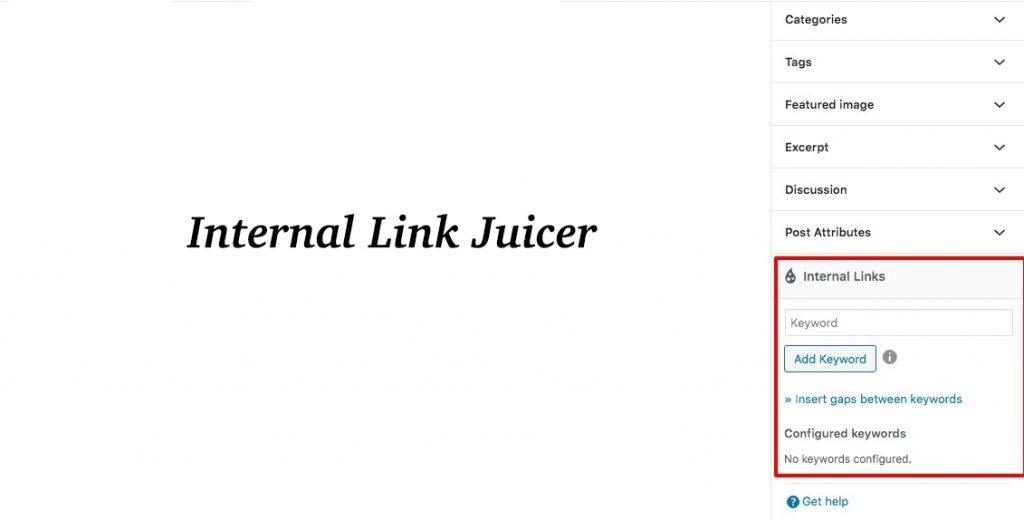
There is an option to save keywords with Internal Link Juicer and this will easily auto-generate link outputs. These internal links are instantly activated. You can also modify and customize the output of internal links.
—> Choose your order while placing keywords.
Under the Content tab section, you can utilize the whitelist feature to classify and organize configured keywords you want to make use of for linking. This will give more control over whether or not to link long or short phrases. There are three settings for this –
- Keywords will be inserted in the order they are entered in the Keyword Editor – Configured link first
- The highest word count phrase will be linked first- Highest Word Count First.
- The lowest word count phrase will be linked first.

—> Use a broad variety wide range of keywords
Internal Link Juicer gives you the option to configure keywords by inserting gaps between keywords. This helps you to identify a wide collection of keywords as your anchor text. This element helps you navigate a broader range of related links and get a more natural link profile.
A phrase can be linked if you have placed a certain number of words between the adjacent keywords or with a specific phrase entered in the Keyword Editor.
—> Choose the number of times a link occurs.
An alternative to setting up your link count can be seen in the ‘Content’ tab and will assist you with control link frequencies. With the help of this characteristic, you can limit the maximum number of links built, or allow several linking of the same destination URL from the same content.
For example, if you have several posts related to cake baking, you can set a limit to the number of times each post is linked to a keyword, say, ‘cake’.
This setting has the following options:
- If you set the value to “0” you can possibly link every single keyword. This is called the Maximum Number of links per post.
- This option is useful for controlling the highest number of times a post can be linked to a certain URL. This is the maximum frequency per post.
- When using the checkbox of “link as often as possible”, there will be no concern of a minimum or a maximum amount of the same target URLs.
—> Understanding whitelist and blacklist
The Whitelist feature helps you control the post and page types that you at all times want to be linked to. This is found right alongside the Blacklist setting. The input field provides a list of all the accessible post types and pages. You can decide on the type you would like to allocate linking for.
The blacklisting feature, on the other hand, provides you full control of the link actions and stops any unnecessary linking. This is available in the Content tab under the settings section. You can blacklist the Homepage, Contact Page, and other general pages of your website to avoid them from linking to your normal post and pages.
For this feature to work, you can exclude one or more posts from linking by choosing the post and adding it to the blacklist option and pressing the “Save” button. Once this is done, the selected pages won’t be linked again.
—> Making customized links for auto-linking (pro feature)
One of the benefits of going pro is the custom link feature where you can allocate keywords to a URL for automatic linking. This will help you build affiliate links and insert content from other domains. To set this up, find the Custom Links” section in the Internal Link Juicer menu and press on “Add new” for your customized links.
Now to actually make a brand new customized link, just insert the destination URL and any associated keyword after which the configuration will happen right away.
Utilize the Internal Link Juicer Dashboard to evaluate the internal links. With this element, you can recognize the page or posts that have very little or a lot of outbound/inbound links.
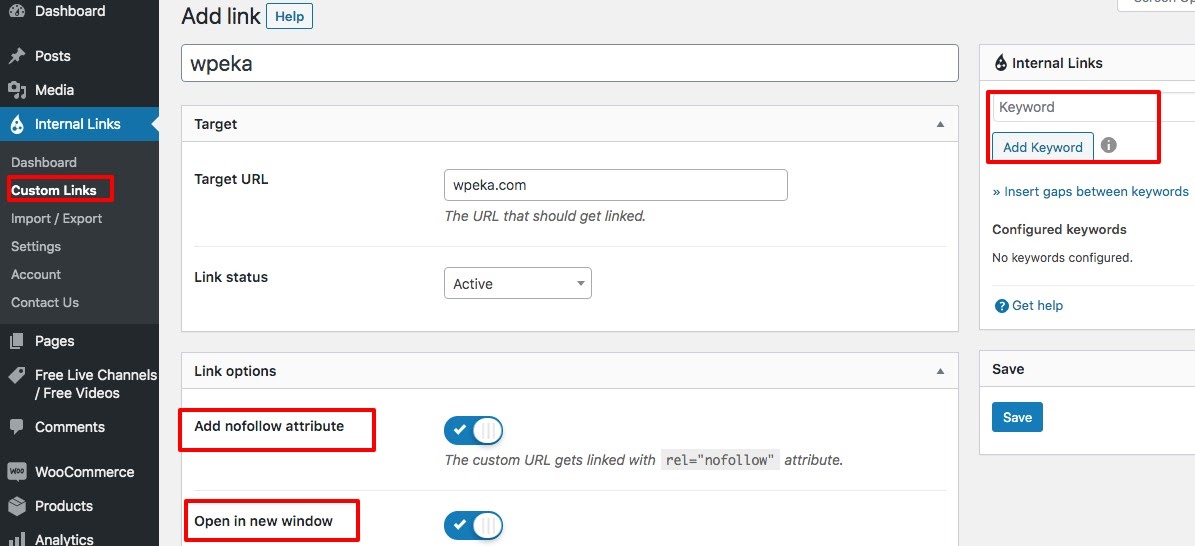
—> Useful Analytics Dashboard (pro feature)
The statistics dashboard provides you with a fast outline of your complete website’s internal linking quality. There is a filter option to help sort out all the information about the links. You can find out the number of times a particular link has been clicked and if a user has clicked on a link through this dashboard.
—> Setting up the index generation mode (pro feature)
This pro feature can help you to set a link for your categories and tags thereby providing you more flexibility when forming internal links. If you decide to pay for the Pro version after activation the keyword editor will by design contain the options that let you allot keywords to the categories and tags.
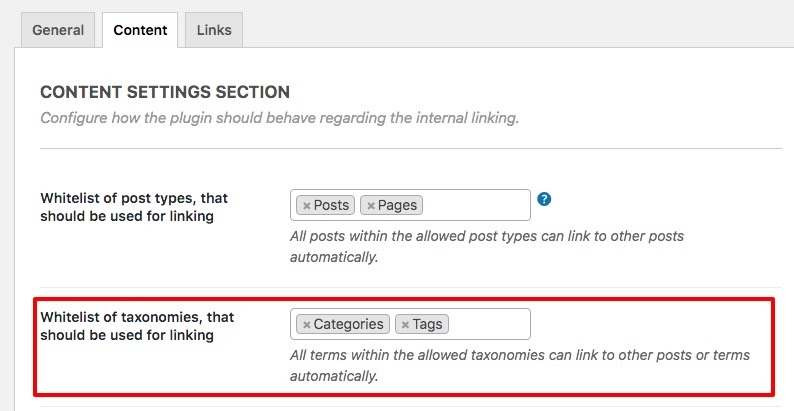
—> Pricing of the Internal Link Juicer
For downloading the Internal Link Juice plugin, go to the WordPress repository where you can download it for free. If you want to use the premium version, you need to pay $69.99 for 1 site license. You will receive an activation key on payment to unlock the premium version.
Here is a swift assessment of the basic and pro plan:
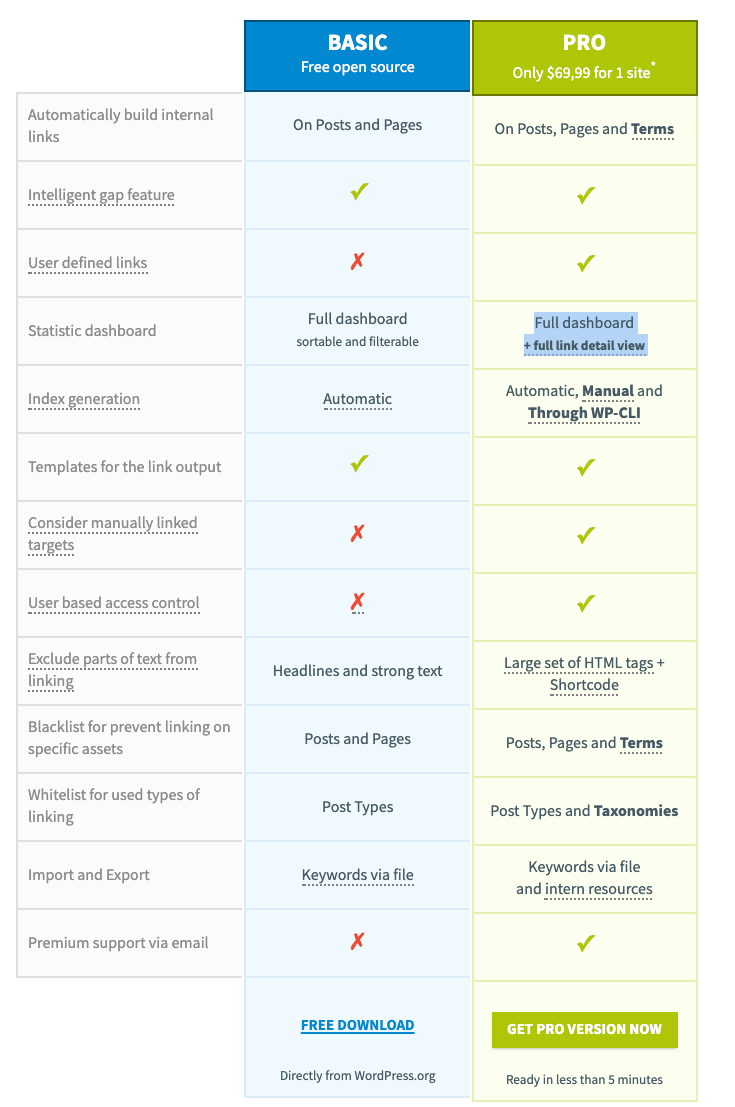
Does the Internal Link Juicer plugin feel like the best fit for you?
To understand if this plugin is the best fit for you, you need to consider what you are looking for. If you want to by design add links in your content and have complete power over linking pages then you in actuality should go for this plugin. The plugins have a keyword panel that basically guarantees a well-organized and comfortable workflow. This also plugin guarantees natural linking behavior by letting you produce internal links via an assorted variety of keywords.
One of the most significant features of this plugin is the statistics dashboard that shows the outbound and inbound links. This will provide you with a complete idea of your site’s internal link juice. As mentioned in the features section, the analytics shown in the dashboard connected to link count and user clicks gives you an idea about all your internal links.
You can go ahead and get going with the free version at WordPress.org. But paying for the premium version is worth every penny as it helps you to take advantage of the great dashboard and other first-class features.
Being able to repeatedly place internal links for your content is extremely helpful. On the other hand, numerous of the usual internal link plugins experience the defect of recurring anchor text, which isn’t helpful.
The feature in Internal Link Juicer that is the most beneficial is it avoids any keyword gaps. You can also focus on diversity by using the phrase with a large number of terms. With the help of these features, you can guarantee anchor text variety without any physical effort on your part, which makes things easier.
You can head on to the WordPress website and get started on internal linking the right way!
Frequently Asked Questions (FAQs)
What is an Internal Link Juicer?
It is an SEO friendly plugin that helps you set up internal links for your website and helps navigate through your website with the use of relevant keywords.
How is Internal Link Juicer priced?
There is a free version available for download on the WordPress repository and a premium version starting from $69.99.
What are the benefits of the premium version of the internal link juicer?
It enables easy internal linking by providing you with customized link options, a statistics dashboard for analytics, and index generation mode.
How do you install Internal Linker Juicer?
You can go to the WordPress website and install it like how you would do with any other plugin. Click on “Add New” on your dashboard and press “Install”.
Is there a free version for the Internal Link Juicer?
Yes, there is a free version that helps you set up and try some very useful features of the Internal Link Juicer plugin.